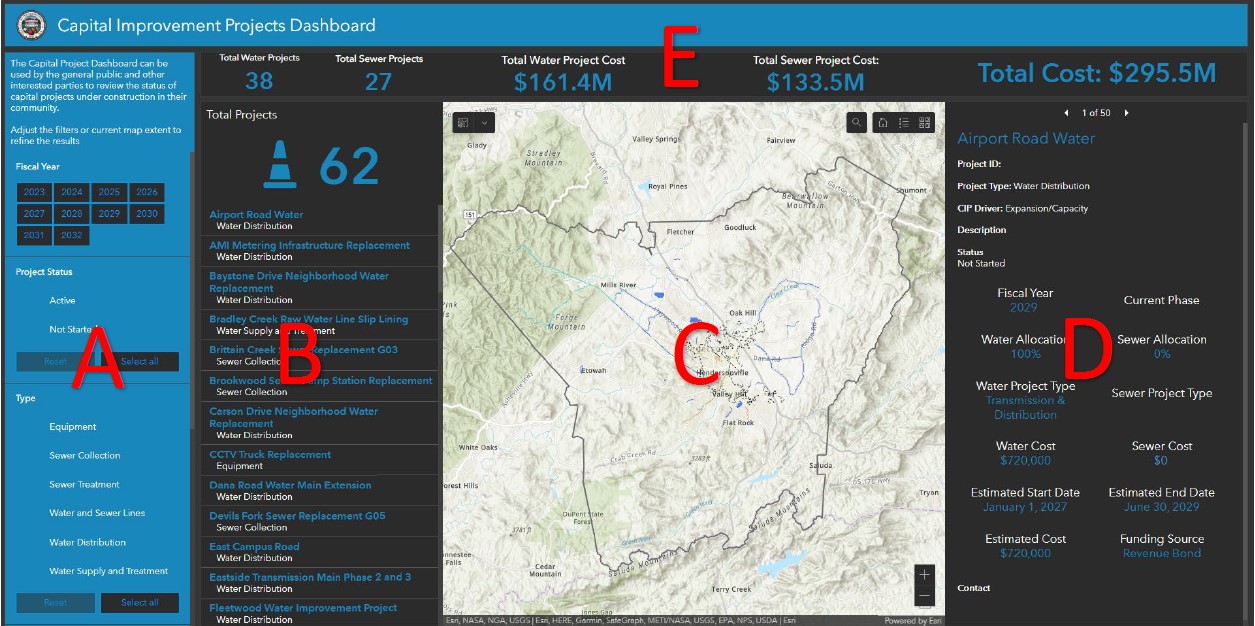Water and Sewer CIP Dashboard
Edited January 2023
Scope of the CIP Dashboard
The purpose of the Dashboard is to show the City of Hendersonville’s water and sewer capital improvement projects in an at-a-glance, filterable layout. It ties the project’s spatial location in with cost breakdowns based on fiscal year, project type, CIP drivers, and project status using customizable filters.
Overview of the CIP Dashboard
On initial startup, the dashboard will reflect all water and sewer projects from 2023-2032+.
A. All available filters: use your scroll wheel to view all.
- Fiscal Year, Project Status, Type, CIP Driver, Project Phase
- Not all projects have complete data so some may not reflect in the filters.
B. Project list: projects are sorted alphabetically.
C. Interactive map showing spatial locations of projects. Filtering projects will reflect on the map, and the map extent is also a filtering tool. How to select individual projects within the map will be outlined below.
D. Individual project information based on filter selections.
E. Water/Sewer project numbers and cost breakdown. This reflects all projects within the given filters. Due to automatic rounding, Total Cost may not be exact based off water and sewer costs.
Using the Dashboard
Filter selection:
- Multiple selections can be made in each category. Click on the selection again to clear the filter or select Reset if available.

- Notice how the map, project list, and cost breakdowns all change dynamically.
- Individual projects can be selected from the project list. Click on the project name again to reset.
- Refreshing the browser page will also reset the Dashboard to the initial view.
Map filter selection:
- Zooming and panning the map will adjust the number of projects based on the map extent.
- Some filter selections may not be available depending on the projects in view.
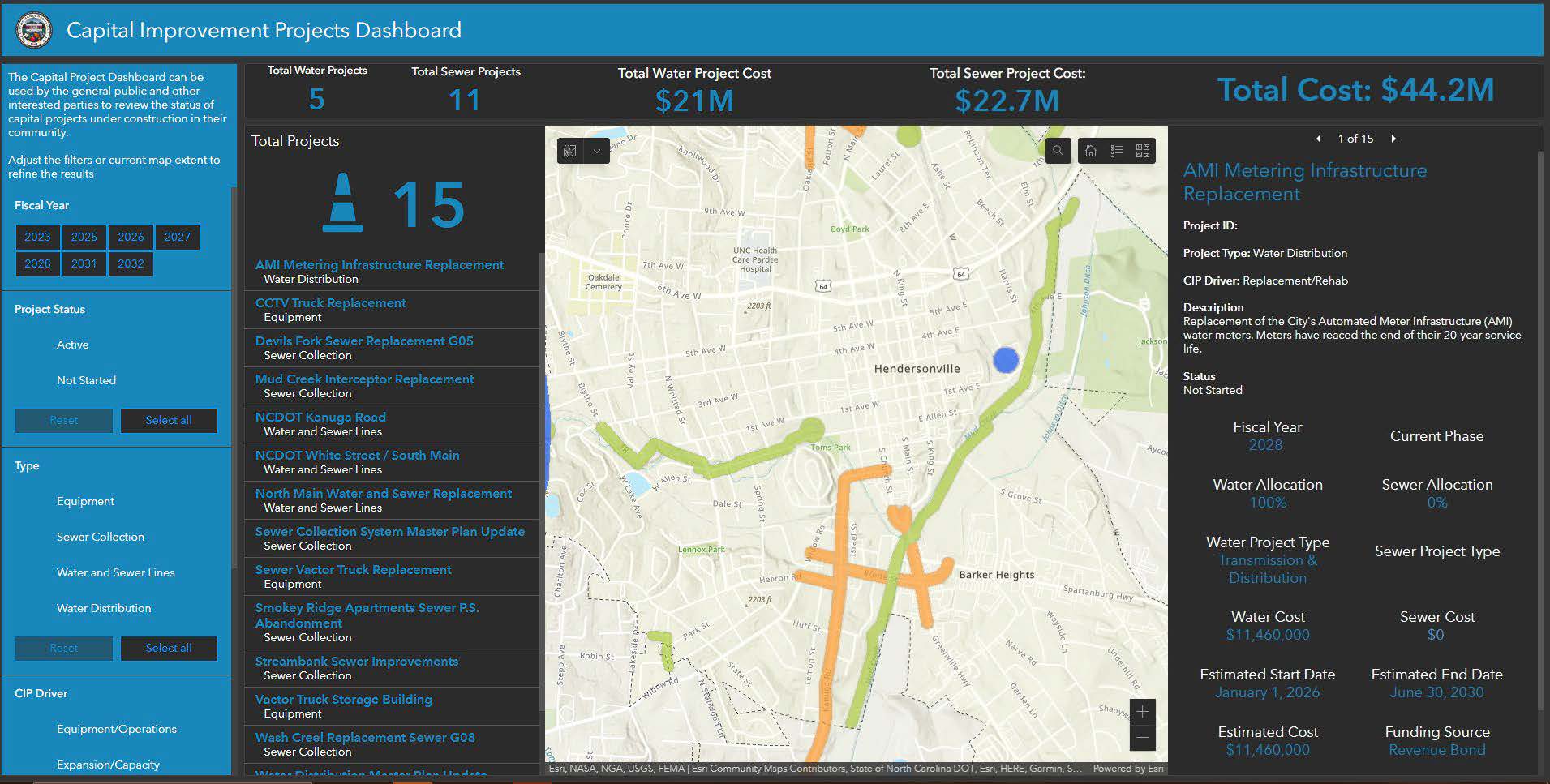
- To select a project from the map, use the selection tool in the upper left corner of the map. Point will allow you to select one individual project, while an area selector can choose multiple if in the same proximity.
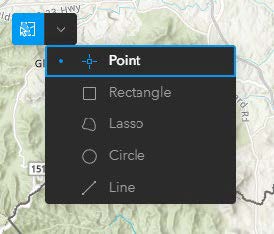
- Selecting a project from the map will only change the individual project information table.
- To clear the map selection, click the Deselect All (X) button.
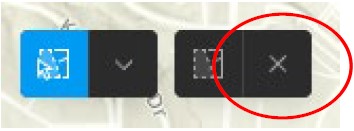
- Click the Home button to return to the full county-wide view.